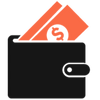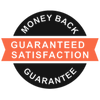2012 Toyota 4Runner Remote Head Key Fob 3B (FCC: HYQ12BBY, G Chip, P/N: 89070-35170)
SKU: TOY-1007
FCC ID: HYQ12BBY G Chip
Part #: 89070-35170, 8907035170, 89070-0R050, 890700R050
Buttons: 3
Frequency: 315 Mhz
Battery: CR2016
Condition: like new condition
Fits For:
2010 - 2020 Toyota 4Runner
2010 - 2012 Toyota RAV4
2012 - 2015 Toyota Yaris
2015 Toyota Highlander
What's Included:
- One new key blade
- One new battery
- One like new condition remote key fob
- 6-month warranty provided; these OEM remotes are designed for long-term reliability, often serving you for years to come.
Notes:
- This remote MUST be programmed by a Professional Automotive Locksmith or your local Toyota dealership
- All remotes are tested prior to shipping and are guaranteed to program to your vehicle (given that you've purchased the matching remote)
- Please match the FCC ID, part number, and button configuration to your existing remote to ensure compatibility
-
Follow our detailed steps to replace and program an authentic factory remote key without breaking the bank at the dealer
- Our car key specialists are available to assist you or your technician at every step of the way, including any troubleshooting during programming